How to Create a Presentation in LibreOffice 4.3 Impress
TIme to create a powerpoint.
Context
LibreOffice 4.3 Impress can be used to create presentations.
Prerequisites
- LibreOffice 4.3
Steps
- Open LibreOffice 4.3, and click 'Impress Presentation' to open a new presentaion
To open an existing presentation click 'Open File' instead (Figure 1 Below)
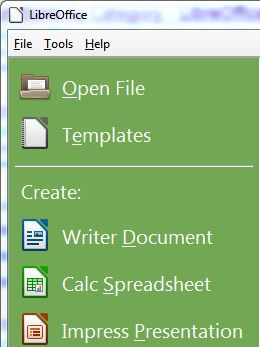
Figure 1: Opening a new/existing presentation - Create your presentation
- Use LibreOffice to format your finished presentation(Figure 2 Below)
Impress can add transitions, animations, rehearsed timings, and modified designs to your presentations!
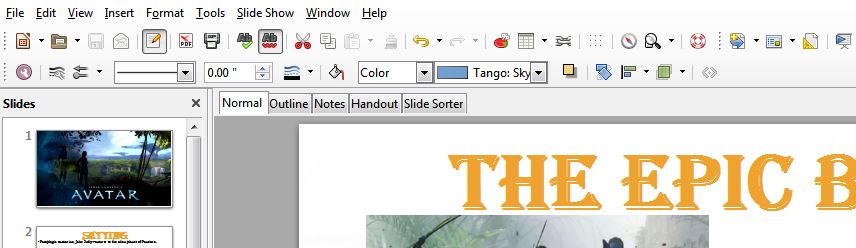
Figure 2: modified presentation header and toolbar. - Save your work by clicking 'File' then 'Save As' or by holding 'Ctrl' and 's' simultaneously
Be sure to frequently save your slides to avoid lost of information
- Print your slides by clicking 'File' then 'Print' or by holding 'Ctrl' and 'p' simultaneously
Impress can print presentations in handout, notes, slides, or outline form (Figure 3 Below)
You can also export your slides to a PDF and print your presentation by pressing the PDF icon or the print icon, respectively
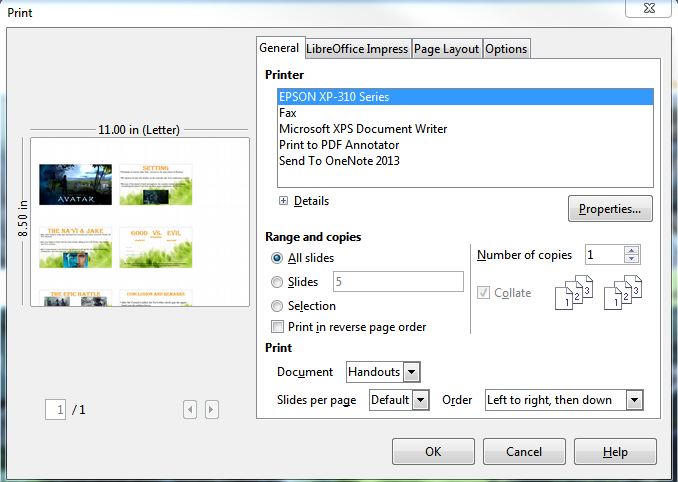
Figure 3: Print options
Please use the navigation bar (left-side of the screen) to browse the website.